Package Rates
|
Article Code |
Product |
Version |
|---|---|---|
|
RTEPKG |
Chorum |
6.0 |
In This Topic | Related Topics |
|---|---|
Summary
Package Rates in Chorum are defined as any rate that has one or more special requests attached to it, with the Bundle Special Requests as Part of a Package Rate option enabled in the rate’s configuration settings. Note that a Package Rate is not the same as a Package, which is an independent grouping of special requests that post as separate line items from the rate and can be added regardless of the guest’s rate choice.
If you are looking for information on building an add-on package that can apply to a guest’s stay regardless of their rate choice, please see the related topic Managing Packages for more information. If you are instead looking for assistance building a rate with specific features (special requests) built into its final cost, continue.
Be aware that this guide assumes you have a certain level of familiarity with managing rates. If you haven’t created a rate before, please see the related topic Rate Plans for more detailed information on creating a rate before continuing. Additionally, you cannot build a package rate until you have set up the Special Request(s) that will be bundled into the package rate - see Managing Special Requests for more information on this subject.
For those unfamiliar with the term, a package rate works by taking your offered rate and including the cost of a specific item (a special request) in the total, without changing the offered amount or posting a separate line item in the guest’s folio. To help illustrate this concept, consider for a moment a hotel that would like to create a special Bed & Breakfast (B&B) rate, a fairly common rate type used at many hotels. The B&B rate is built to post $100 per night, and automatically includes the $10 surcharge the hotel normally requires before each guest may take advantage of the service.
What exactly does this mean? For the sake of comparison, let’s say the hotel’s standard rack rate was also $100 (both rates typically won’t be identical, but it’s easier to compare this way). We’ll also say the customer is tax exempt, to keep things simple.
In scenario one, the guest checks in under the Rack rate and asks for the B&B service, which is then added on to the guest’s stay as a separate special request. That night when room charges and rates are posted to the guest’s stay, the rack rate posts normally for $100, then an additional charge for $10 is added to the guest’s stay, for a total of $110. This is normal for add-on packages and special requests, as the item is separate from the guest’s rate. In this scenario, the guest sees two different lines on their receipt - one for $100, and another for $10.
On the other hand, we have scenario two - the guest checks in under the B&B rate, which automatically includes the B&B service. The rate adds the special request to the guest’s stay after check-in, but accounts for it slightly different than an add-on. Instead of posting the rate at $100 then adding on an extra $10, Chorum subtracts the value of the special request from the rate’s room charge so that the final posting is still $100, and an extra line representing the special request is not added. In other words, the guest will still only see the same single $100 charge for the rate they booked on their receipt, even though their reservation now also includes the B&B service.
Why is this important? This is especially useful for hotels that use Central Reservations Systems to sell rates through online and third-party sources. In most cases, the usage of add-on packages isn’t something that most interfaces support - packages and special requests are typically items handled at the local level with the front desk clerk either over the phone or during check-in, and since most CRS reservations require the rate to be an accurate reflection of the posted charges and costs the guest might expect, handling add-ons separately from the rate is often not feasible when keeping your hotel compliant. On the contrary, by building a package rate, the rate can be built and mapped in both Chorum and the CRS without needing to take any extra steps, and should a guest book the rate online, the PMS will automatically detect that a special request is part of the rate and assign it to the guest’s reservation at the time of booking.
To begin, you must first access the Rate Code Maint menu as if you were creating a normal rate. Remember, this is located in GM Functions, beneath the Room and Rates folder.
Once you have accessed the menu, go ahead and create a new rate. If you intend to convert a pre-existing rate to a package rate instead of making a whole new rate, this is fine as well - just be aware that any in-house or future guests that have booked this rate may see a change in their total taxes owed for the stay, depending on what (if any) taxes are associated with the department code(s) used for your package rate’s bundled special request(s).
The rate you create can be either a rate plan or a dynamic rate. While the choice is up to you, you may find that building a package rate as a dynamic rate may be useful more often than not, since you can base the dynamic rate off your BAR or Rack rates and in turn, the package rate will automatically update its totals whenever you change the source rate without needing to make the change in more than one location. Again, the decision is yours.
Once on the rate details menu, set the required fields on the menu as needed, but don’t click the Add/Edit Rates button yet. Instead, on the right-hand side of the menu beneath Rate Code Options, locate Special Requests and click the ellipses (…) to the right of the field.
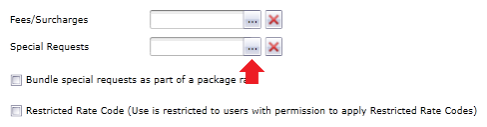
Checkmark the special request (or requests) you wish to include in the rate amount, then click OK. You should see the short code for each added request listed and separated by a semi-colon in the field now, as shown in the below figure.

As soon as you have done this, checkmark the Bundle Special Requests as Part of a Package Rate option directly below the special requests and save your changes. Update your rate amounts via the Add/Edit Rates button, then save again and your package rate is now ready for use in Chorum.
If your hotel uses a Central Reservations System you may still need to map the rate in your CRS interface if you want it bookable online - see Mapping CRS Rates for more information here.
For your convenience, here are some common examples of package rates other hotels use in Chorum. Remember that when using requests that scale based on occupancy instead of a flat charge per room, the rate should also scale with the number of guests occupying the room, else you may see diminishing returns from your posted room revenue as the special request totals are deducted from the final total.